When you have a Surface Pro launching once every eight months, you are kind of forced to believe that there aren’t going to be any groundbreaking new developments. Eight months are too little time to ramp up anything from the ground up. Isn’t it? But Microsoft has clearly upped the ante here. For the new one gives you ample reasons to consider an upgrade from a Pro 3 or ditch the brand loyalty to other brands.
At the forefront are a sleeker form factor, a slightly bigger display, better responsiveness and a brilliant screen that gives the MacBook Air a sucker punch. If this is the first time you are witnessing Microsoft’s 2-in-one tablet/laptop hybrid, then get ready to drool.
Sleek, fast and bright
Out of the box, you might feel that the Surface Pro 4 looks very similar to its predecessor. But upon a closer glance, you can spot the differences. Microsoft’s new logo gets a nod ahead of the Surface Pro logo. The casing is still the same all-magnesium one though.
The new display is 12.3 inches and it is incredibly sleek at just 8.4 mm. The core M model weighs a paltry 766g while the I model weighs an extra 20g for the fan. This is as portable and lightweight as it can get for a 2-in-one. If you opt for the keyboard cover and the stylus pens, it weighs 1.13 kg which again, is pretty light when compared to other rivals.
It may still seem a tad bulky for use as a stand-alone tablet especially if comparisons are drawn to the Samsung TabPro S or Huawei’s newish offering, the Matebook. But hey, there’s only so much that you can cram into a feature rich device like this. Does the reduced thickness come at a tradeoff? Thankfully, it does not. The USB port is retained in the Surface Pro 4.
According to Microsoft, the reduced dimension is courtesy of the missing capacitive Windows button which was rendered obsolete with the arrival of Windows 10 and thanks to Microsoft’s PixelSense technology, which also has an important part to play in the enhanced responsiveness of the tablet.
The screen resolution is increased to 2,736 x 1,824 which delivers a stunning 267 PPI, making this one of the most pixel-dense tablets in the market currently. (The iPad Pro is only 264 PPI). While we don’t really get swayed by increased pixels on paper, one look at the screen of the Surface Pro 4 and you will notice the enhanced colour accuracy and luminosity.
This will be one of the biggest draws for artists who use it primarily as a graphics tablet, motivating them to look beyond their Wacom devices. Also, the Pro 4’s kickstand makes it extremely easy to adjust the device to almost any angle from 22 to 150 degrees. The tablet stays rock steady and there isn’t the slightest wobble at any of these angles.
Extremely responsive & an improvised Surface Pen
We briefly spoke about the enhanced responsiveness before. Here’s what it translates into. Even a single stroke with the surface pen brings 1024 levels of pressure sensitivity. For a graphics artist, this delivers a fluid experience while creating design-intensive artwork.
What makes this even better is a revamped surface pen (not included in the package) that has been designed more like a pencil. It is more comfortable to hold and features tiny magnetic strips that adhere to the screen. A new and improved eraser button doubles up as the eraser and a shortcut to summon Cortana or open Onenote or just grab a screenshot. Slick! The best part is that the pen does not strain your wrists or your fingers despite being feature rich. This is truly, a standout of the graphic experience with the Surface Pro 4.
Well, this just keeps getting better. The awkward keyboard experience that was one of the biggest niggles of the Surface Pro range just got a much-needed boost. The Surface Pro 4 comes with a swanky new type cover (backward compatible with the Pro 3 and an optional purchase) that provides a more responsive typing experience. The chiclet styled layout is spacious and your fingers don’t grope trying to find the keys which brings it a notch closer to the true laptop experience.
Intel's 6th-Generation Core chips (With 4GB or 8GB RAM) and a 1GB Iris Graphics card complete what is truly an ingenious package.
What I liked the most about it
I was hard pressed to pick a list of favourite features from a device that is packed to the brim with them. But here is a shortlist of some that stood out the most.
- Sleek form factor and light weight
- Larger display at 12.3 inches
- Better screen resolution at 2,736 x 1,824 with 267 PPI
- Bright, luminous and true colour accuracy
- Incredibly responsive with 1024 levels of pressure sensitivity
- Redesigned surface pen
- Revamped keyboard and type cover
- Extremely fluid user experience for both tablet as well as graphical use
- Excellent battery life

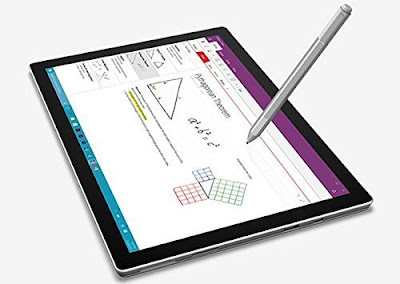















1 comment:
Microsoft surface pro 4 vs 5 vs 6 vs 7. Which one..
Post a Comment